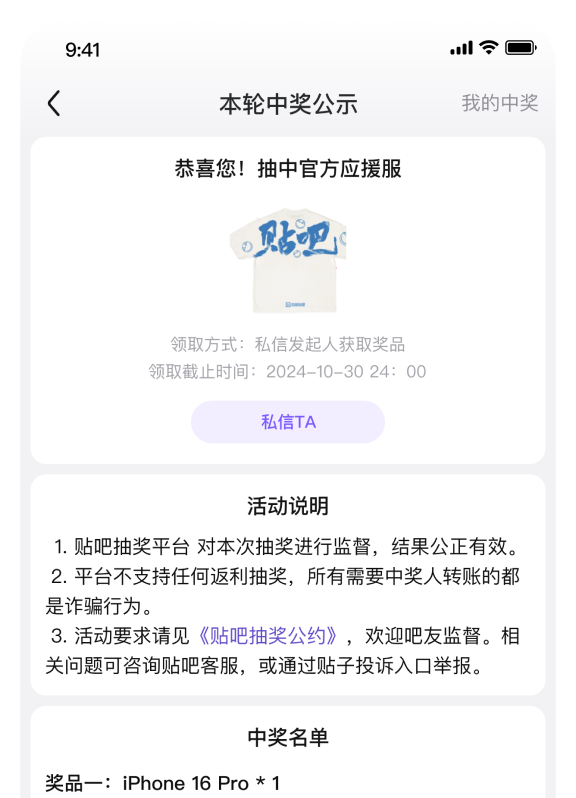ext3 转 ext4
livecd成功进入,umount掉所有分区
tune2fs -O extents,uninit_bg,dir_index /dev/sda6
fsck -f /dev/sda6
然后改/etc/fstab,将ext3改为ext4,uuid不用动,一般不会变的。
从ext4 boot的话需要在/boot/grub/menu.lst上做些手脚,添加一条rootfstype=ext4,
像这样:
kernel /vmlinuz26 root=/dev/sda6 ro quiet splash rootfstype=ext4
==================================
sudo tune2fs -c 100 /dev/sda7
更改开机检查磁盘的次数(加载100次后检查)
Setting maximal mount count to 100
sudo tune2fs -m 1 /dev/sda9
更改分区保留空间为1%
sudo tune2fs -r 50000 /dev/sda9
更改分区保留空间为50000 block
livecd成功进入,umount掉所有分区
tune2fs -O extents,uninit_bg,dir_index /dev/sda6
fsck -f /dev/sda6
然后改/etc/fstab,将ext3改为ext4,uuid不用动,一般不会变的。
从ext4 boot的话需要在/boot/grub/menu.lst上做些手脚,添加一条rootfstype=ext4,
像这样:
kernel /vmlinuz26 root=/dev/sda6 ro quiet splash rootfstype=ext4
==================================
sudo tune2fs -c 100 /dev/sda7
更改开机检查磁盘的次数(加载100次后检查)
Setting maximal mount count to 100
sudo tune2fs -m 1 /dev/sda9
更改分区保留空间为1%
sudo tune2fs -r 50000 /dev/sda9
更改分区保留空间为50000 block