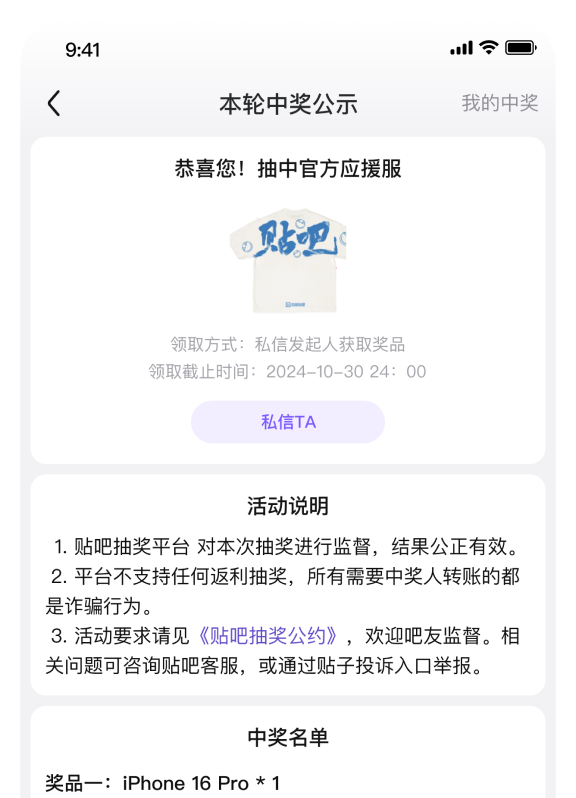pcsx2吧 关注:34,895贴子:188,959
- 9回复贴,共1页
PCSX2 1.4.0-20160105132032- compiled on Jan 5 2016
Savestate version: 0x9a0b0000
Host Machine Init:
Operating System = Microsoft Windows XP Professional Service Pack 2 (build 2600)
Physical RAM = 3914 MB
CPU name = Intel(R) Core(TM) i5-3230M CPU @ 2.60GHz
Vendor/Model = GenuineIntel (stepping 09)
CPU speed = 2.592 ghz (4 logical threads)
x86PType = Standard OEM
x86Flags = bfebfbff 7fbae3bf
x86EFlags = 28100000
x86 Features Detected:
SSE2.. SSE3.. SSSE3.. SSE4.1.. SSE4.2.. AVX
Reserving memory for recompilers...
Loading plugins...
Binding GS: E:\PS2模拟器\PCSX2 1.4.0\Plugins\gsdx32-avx.dll
Windows 5.1.2600 (Service Pack 2 2.0)
Binding PAD: E:\PS2模拟器\PCSX2 1.4.0\Plugins\lilypad.dll
Binding SPU2: E:\PS2模拟器\PCSX2 1.4.0\Plugins\spu2-x.dll
Binding CDVD: E:\PS2模拟器\PCSX2 1.4.0\Plugins\cdvdGigaherz.dll
Binding USB: E:\PS2模拟器\PCSX2 1.4.0\Plugins\USBnull.dll
Binding FW: E:\PS2模拟器\PCSX2 1.4.0\Plugins\FWnull.dll
Binding DEV9: E:\PS2模拟器\PCSX2 1.4.0\Plugins\DEV9null.dll
Plugins loaded successfully.
(GameDB) 9693 games on record (loaded in 792ms)
HLE Notice: ELF does not have a path.
Initializing plugins...
Init GS
Windows 5.1.2600 (Service Pack 2 2.0)
Init PAD
Init SPU2
Init CDVD
Init USB
Init FW
Init DEV9
Plugins initialized successfully.
Opening plugins...
Opening GS
Opening PAD
Opening SPU2
Current Renderer: Direct3D11 (Hardware mode)
Opening CDVD
isoFile open ok: E:\PS2模拟器\ps2暴走山地自行车(日版).iso
Image type = DVD
* CDVD Disk Open: DVD, Single layer or unknown:
* * Track 1: Data (Mode 1) (1215600 sectors)
Opening USB
Opening FW
Opening DEV9
Savestate version: 0x9a0b0000
Host Machine Init:
Operating System = Microsoft Windows XP Professional Service Pack 2 (build 2600)
Physical RAM = 3914 MB
CPU name = Intel(R) Core(TM) i5-3230M CPU @ 2.60GHz
Vendor/Model = GenuineIntel (stepping 09)
CPU speed = 2.592 ghz (4 logical threads)
x86PType = Standard OEM
x86Flags = bfebfbff 7fbae3bf
x86EFlags = 28100000
x86 Features Detected:
SSE2.. SSE3.. SSSE3.. SSE4.1.. SSE4.2.. AVX
Reserving memory for recompilers...
Loading plugins...
Binding GS: E:\PS2模拟器\PCSX2 1.4.0\Plugins\gsdx32-avx.dll
Windows 5.1.2600 (Service Pack 2 2.0)
Binding PAD: E:\PS2模拟器\PCSX2 1.4.0\Plugins\lilypad.dll
Binding SPU2: E:\PS2模拟器\PCSX2 1.4.0\Plugins\spu2-x.dll
Binding CDVD: E:\PS2模拟器\PCSX2 1.4.0\Plugins\cdvdGigaherz.dll
Binding USB: E:\PS2模拟器\PCSX2 1.4.0\Plugins\USBnull.dll
Binding FW: E:\PS2模拟器\PCSX2 1.4.0\Plugins\FWnull.dll
Binding DEV9: E:\PS2模拟器\PCSX2 1.4.0\Plugins\DEV9null.dll
Plugins loaded successfully.
(GameDB) 9693 games on record (loaded in 792ms)
HLE Notice: ELF does not have a path.
Initializing plugins...
Init GS
Windows 5.1.2600 (Service Pack 2 2.0)
Init PAD
Init SPU2
Init CDVD
Init USB
Init FW
Init DEV9
Plugins initialized successfully.
Opening plugins...
Opening GS
Opening PAD
Opening SPU2
Current Renderer: Direct3D11 (Hardware mode)
Opening CDVD
isoFile open ok: E:\PS2模拟器\ps2暴走山地自行车(日版).iso
Image type = DVD
* CDVD Disk Open: DVD, Single layer or unknown:
* * Track 1: Data (Mode 1) (1215600 sectors)
Opening USB
Opening FW
Opening DEV9
PCSX2 1.4.0-20160105132032- compiled on Jan 5 2016
Savestate version: 0x9a0b0000
Host Machine Init:
Operating System = Microsoft Windows 7 Ultimate Edition Service Pack 1 (build 7601), 64-bit
Physical RAM = 3914 MB
CPU name = Intel(R) Core(TM) i5-3230M CPU @ 2.60GHz
Vendor/Model = GenuineIntel (stepping 09)
CPU speed = 2.592 ghz (4 logical threads)
x86PType = Standard OEM
x86Flags = bfebfbff 7fbae3bf
x86EFlags = 28100000
x86 Features Detected:
SSE2.. SSE3.. SSSE3.. SSE4.1.. SSE4.2.. AVX
Reserving memory for recompilers...
Loading plugins...
Binding GS: E:\PS2\PCSX2 1.4.0\Plugins\gsdx32-avx.dll
Windows 6.1.7601 (Service Pack 1 1.0)
Binding PAD: E:\PS2\PCSX2 1.4.0\Plugins\lilypad.dll
Binding SPU2: E:\PS2\PCSX2 1.4.0\Plugins\spu2-x.dll
(GameDB) 9693 games on record (loaded in 213ms)
Binding CDVD: E:\PS2\PCSX2 1.4.0\Plugins\cdvdGigaherz.dll
Binding USB: E:\PS2\PCSX2 1.4.0\Plugins\USBnull.dll
Binding FW: E:\PS2\PCSX2 1.4.0\Plugins\FWnull.dll
Binding DEV9: E:\PS2\PCSX2 1.4.0\Plugins\DEV9null.dll
Plugins loaded successfully.
HLE Notice: ELF does not have a path.
Initializing plugins...
Init GS
Windows 6.1.7601 (Service Pack 1 1.0)
Init PAD
Init SPU2
Init CDVD
Init USB
Init FW
Init DEV9
Plugins initialized successfully.
Opening plugins...
Opening GS
Opening PAD
Opening SPU2
Current Renderer: Direct3D11 (Hardware mode)
Opening CDVD
isoFile open ok: E:\PS2\ps2暴走山地自行车(日版).iso
Image type = DVD
* CDVD Disk Open: DVD, Single layer or unknown:
* * Track 1: Data (Mode 1) (1215600 sectors)
Opening USB
Opening FW
Opening DEV9
Savestate version: 0x9a0b0000
Host Machine Init:
Operating System = Microsoft Windows 7 Ultimate Edition Service Pack 1 (build 7601), 64-bit
Physical RAM = 3914 MB
CPU name = Intel(R) Core(TM) i5-3230M CPU @ 2.60GHz
Vendor/Model = GenuineIntel (stepping 09)
CPU speed = 2.592 ghz (4 logical threads)
x86PType = Standard OEM
x86Flags = bfebfbff 7fbae3bf
x86EFlags = 28100000
x86 Features Detected:
SSE2.. SSE3.. SSSE3.. SSE4.1.. SSE4.2.. AVX
Reserving memory for recompilers...
Loading plugins...
Binding GS: E:\PS2\PCSX2 1.4.0\Plugins\gsdx32-avx.dll
Windows 6.1.7601 (Service Pack 1 1.0)
Binding PAD: E:\PS2\PCSX2 1.4.0\Plugins\lilypad.dll
Binding SPU2: E:\PS2\PCSX2 1.4.0\Plugins\spu2-x.dll
(GameDB) 9693 games on record (loaded in 213ms)
Binding CDVD: E:\PS2\PCSX2 1.4.0\Plugins\cdvdGigaherz.dll
Binding USB: E:\PS2\PCSX2 1.4.0\Plugins\USBnull.dll
Binding FW: E:\PS2\PCSX2 1.4.0\Plugins\FWnull.dll
Binding DEV9: E:\PS2\PCSX2 1.4.0\Plugins\DEV9null.dll
Plugins loaded successfully.
HLE Notice: ELF does not have a path.
Initializing plugins...
Init GS
Windows 6.1.7601 (Service Pack 1 1.0)
Init PAD
Init SPU2
Init CDVD
Init USB
Init FW
Init DEV9
Plugins initialized successfully.
Opening plugins...
Opening GS
Opening PAD
Opening SPU2
Current Renderer: Direct3D11 (Hardware mode)
Opening CDVD
isoFile open ok: E:\PS2\ps2暴走山地自行车(日版).iso
Image type = DVD
* CDVD Disk Open: DVD, Single layer or unknown:
* * Track 1: Data (Mode 1) (1215600 sectors)
Opening USB
Opening FW
Opening DEV9
PCSX2 1.4.0-20160105132032- compiled on Jan 5 2016
Savestate version: 0x9a0b0000
Host Machine Init:
Operating System = Microsoft Windows 7 Ultimate Edition Service Pack 1 (build 7601), 64-bit
Physical RAM = 3914 MB
CPU name = Intel(R) Core(TM) i5-3230M CPU @ 2.60GHz
Vendor/Model = GenuineIntel (stepping 09)
CPU speed = 2.592 ghz (4 logical threads)
x86PType = Standard OEM
x86Flags = bfebfbff 7fbae3bf
x86EFlags = 28100000
x86 Features Detected:
SSE2.. SSE3.. SSSE3.. SSE4.1.. SSE4.2.. AVX
Reserving memory for recompilers...
Loading plugins...
Binding GS: E:\PS2\PCSX2 1.4.0\Plugins\gsdx32-avx.dll
Windows 6.1.7601 (Service Pack 1 1.0)
Binding PAD: E:\PS2\PCSX2 1.4.0\Plugins\lilypad.dll
Binding SPU2: E:\PS2\PCSX2 1.4.0\Plugins\spu2-x.dll
(GameDB) 9693 games on record (loaded in 188ms)
Binding CDVD: E:\PS2\PCSX2 1.4.0\Plugins\cdvdGigaherz.dll
Binding USB: E:\PS2\PCSX2 1.4.0\Plugins\USBnull.dll
Binding FW: E:\PS2\PCSX2 1.4.0\Plugins\FWnull.dll
Binding DEV9: E:\PS2\PCSX2 1.4.0\Plugins\DEV9null.dll
Plugins loaded successfully.
HLE Notice: ELF does not have a path.
Initializing plugins...
Init GS
Windows 6.1.7601 (Service Pack 1 1.0)
Init PAD
Init SPU2
Init CDVD
Init USB
Init FW
Init DEV9
Plugins initialized successfully.
Opening plugins...
Opening GS
Opening PAD
Opening SPU2
Current Renderer: OpenGL (Hardware mode)
3.x GL context successfully created
OpenGL information. GPU: GeForce 710M/PCIe/SSE2. Vendor: NVIDIA Corporation. Driver: NVIDIA 350.12
INFO: GL_EXT_texture_filter_anisotropic is available
INFO: GL_ARB_gpu_shader5 is available
INFO: GL_ARB_draw_buffers_blend is available
INFO: GL_ARB_separate_shader_objects is available
INFO: GL_ARB_shader_image_load_store is available
INFO: GL_ARB_copy_image is available
INFO: GL_ARB_buffer_storage is available
INFO: GL_ARB_clear_texture is available
INFO: GL_ARB_clip_control is available
INFO: GL_ARB_direct_state_access is available
INFO: GL_ARB_texture_barrier is available
Opening CDVD
isoFile open ok: E:\PS2\ps2暴走山地自行车(日版).iso
Image type = DVD
* CDVD Disk Open: DVD, Single layer or unknown:
* * Track 1: Data (Mode 1) (1215600 sectors)
Opening USB
Opening FW
Opening DEV9
McdSlot 0 [File]: C:\Users\Administrator\Documents\PCSX2\memcards\Mcd001.ps2
(FileMcd) Creating new 8MB memory card: C:\Users\Administrator\Documents\PCSX2\memcards\Mcd001.ps2
McdSlot 1 [File]: C:\Users\Administrator\Documents\PCSX2\memcards\Mcd002.ps2
(FileMcd) Creating new 8MB memory card: C:\Users\Administrator\Documents\PCSX2\memcards\Mcd002.ps2
Plugins opened successfully.
EE/iR5900-32 Recompiler Reset
Closing plugins...
Closing DEV9
Closing FW
Closing USB
Closing CDVD
Closing SPU2
Closing PAD
Closing GS
Plugins closed successfully.
Shutting down plugins...
Plugins shutdown successfully.
Path: E:\PS2模拟器\PCSX2 1.4.0\bios\scph10000.bin
(pxActionEvent) Configured BIOS file does not exist, or has a file size of zero.(thread:EE Core)
User canceled BIOS configuration.
(GameDB) Unloading...
Savestate version: 0x9a0b0000
Host Machine Init:
Operating System = Microsoft Windows 7 Ultimate Edition Service Pack 1 (build 7601), 64-bit
Physical RAM = 3914 MB
CPU name = Intel(R) Core(TM) i5-3230M CPU @ 2.60GHz
Vendor/Model = GenuineIntel (stepping 09)
CPU speed = 2.592 ghz (4 logical threads)
x86PType = Standard OEM
x86Flags = bfebfbff 7fbae3bf
x86EFlags = 28100000
x86 Features Detected:
SSE2.. SSE3.. SSSE3.. SSE4.1.. SSE4.2.. AVX
Reserving memory for recompilers...
Loading plugins...
Binding GS: E:\PS2\PCSX2 1.4.0\Plugins\gsdx32-avx.dll
Windows 6.1.7601 (Service Pack 1 1.0)
Binding PAD: E:\PS2\PCSX2 1.4.0\Plugins\lilypad.dll
Binding SPU2: E:\PS2\PCSX2 1.4.0\Plugins\spu2-x.dll
(GameDB) 9693 games on record (loaded in 188ms)
Binding CDVD: E:\PS2\PCSX2 1.4.0\Plugins\cdvdGigaherz.dll
Binding USB: E:\PS2\PCSX2 1.4.0\Plugins\USBnull.dll
Binding FW: E:\PS2\PCSX2 1.4.0\Plugins\FWnull.dll
Binding DEV9: E:\PS2\PCSX2 1.4.0\Plugins\DEV9null.dll
Plugins loaded successfully.
HLE Notice: ELF does not have a path.
Initializing plugins...
Init GS
Windows 6.1.7601 (Service Pack 1 1.0)
Init PAD
Init SPU2
Init CDVD
Init USB
Init FW
Init DEV9
Plugins initialized successfully.
Opening plugins...
Opening GS
Opening PAD
Opening SPU2
Current Renderer: OpenGL (Hardware mode)
3.x GL context successfully created
OpenGL information. GPU: GeForce 710M/PCIe/SSE2. Vendor: NVIDIA Corporation. Driver: NVIDIA 350.12
INFO: GL_EXT_texture_filter_anisotropic is available
INFO: GL_ARB_gpu_shader5 is available
INFO: GL_ARB_draw_buffers_blend is available
INFO: GL_ARB_separate_shader_objects is available
INFO: GL_ARB_shader_image_load_store is available
INFO: GL_ARB_copy_image is available
INFO: GL_ARB_buffer_storage is available
INFO: GL_ARB_clear_texture is available
INFO: GL_ARB_clip_control is available
INFO: GL_ARB_direct_state_access is available
INFO: GL_ARB_texture_barrier is available
Opening CDVD
isoFile open ok: E:\PS2\ps2暴走山地自行车(日版).iso
Image type = DVD
* CDVD Disk Open: DVD, Single layer or unknown:
* * Track 1: Data (Mode 1) (1215600 sectors)
Opening USB
Opening FW
Opening DEV9
McdSlot 0 [File]: C:\Users\Administrator\Documents\PCSX2\memcards\Mcd001.ps2
(FileMcd) Creating new 8MB memory card: C:\Users\Administrator\Documents\PCSX2\memcards\Mcd001.ps2
McdSlot 1 [File]: C:\Users\Administrator\Documents\PCSX2\memcards\Mcd002.ps2
(FileMcd) Creating new 8MB memory card: C:\Users\Administrator\Documents\PCSX2\memcards\Mcd002.ps2
Plugins opened successfully.
EE/iR5900-32 Recompiler Reset
Closing plugins...
Closing DEV9
Closing FW
Closing USB
Closing CDVD
Closing SPU2
Closing PAD
Closing GS
Plugins closed successfully.
Shutting down plugins...
Plugins shutdown successfully.
Path: E:\PS2模拟器\PCSX2 1.4.0\bios\scph10000.bin
(pxActionEvent) Configured BIOS file does not exist, or has a file size of zero.(thread:EE Core)
User canceled BIOS configuration.
(GameDB) Unloading...
扫二维码下载贴吧客户端
下载贴吧APP
看高清直播、视频!
看高清直播、视频!
贴吧热议榜
- 1宿管不让男医护上楼抢救2022930
- 2警方通报“王宝强被举报诈骗”1630670
- 3羊毛月北大学历被质疑造假1243676
- 4Kid回应零封Ning983394
- 5网易云音乐开撕QQ音乐732966
- 6吧友爆料LPL转会期战队名单539825
- 7阿黛尔暂停个人事业488376
- 8最好的高中同学离开了我433803
- 9黑神话获英国电影学院奖提名349360
- 10胖东来卫生巾区遭哄抢348852