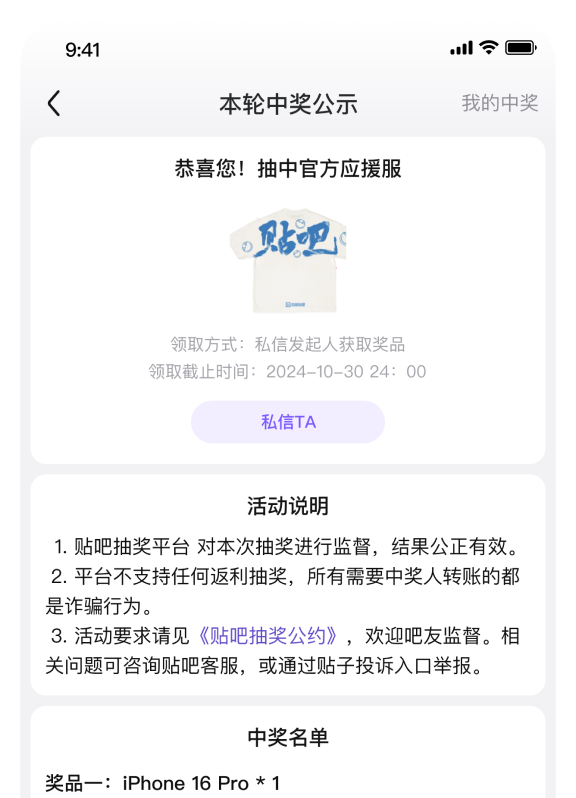例如,我想让角色在发生碰撞时呈现一个被碰撞的图片。
那么
status = pygame.image.load('status1.bmp')
if collide:
( in the next 0.5 second )
status = pygame.image.load('status2.bmp')
我自己在网上找到的相关代码是:
t_end = time.time() + 0.5
while time.time() < t_end:
star_eater.image = pygame.image.load('star_eater_2.bmp')
可是运行起来电脑非常的卡,每秒只有一两帧。
那么
status = pygame.image.load('status1.bmp')
if collide:
( in the next 0.5 second )
status = pygame.image.load('status2.bmp')
我自己在网上找到的相关代码是:
t_end = time.time() + 0.5
while time.time() < t_end:
star_eater.image = pygame.image.load('star_eater_2.bmp')
可是运行起来电脑非常的卡,每秒只有一两帧。