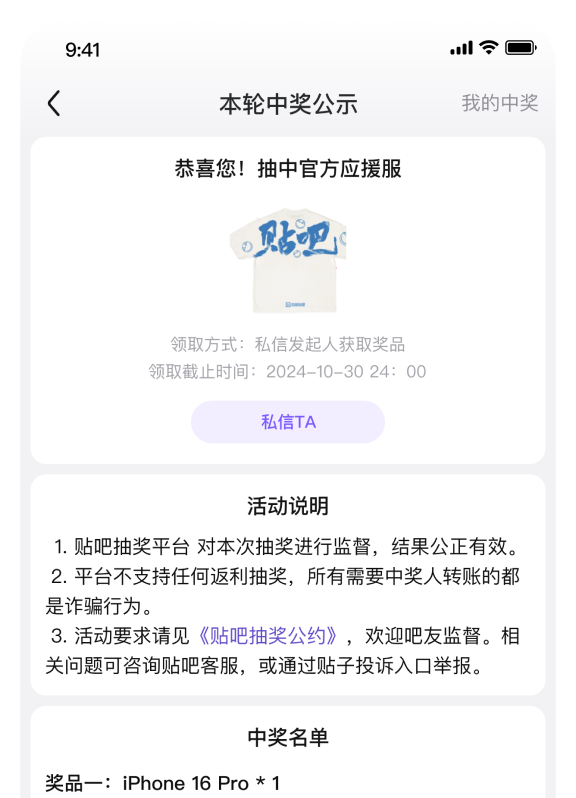缺氧吧 关注:162,594贴子:2,111,198
- 1回复贴,共1页
扫二维码下载贴吧客户端
下载贴吧APP
看高清直播、视频!
看高清直播、视频!
贴吧热议榜
- 1王楚钦说张本智和赢得狼狈1918470
- 2双城之战完结大伙如何评价?1600916
- 3王楚钦晋级决赛迎战张本智和1162336
- 4前体操冠军吴柳芳回应擦边争议985743
- 5卫生巾新国标正在起草774722
- 6T1发布Zeus告别视频694475
- 7玩家怒喷COD21BUG太多603288
- 8曼城0比4热刺575782
- 9《真三国无双起源》试玩体验491326
- 10达科模仿王楚钦发球419076