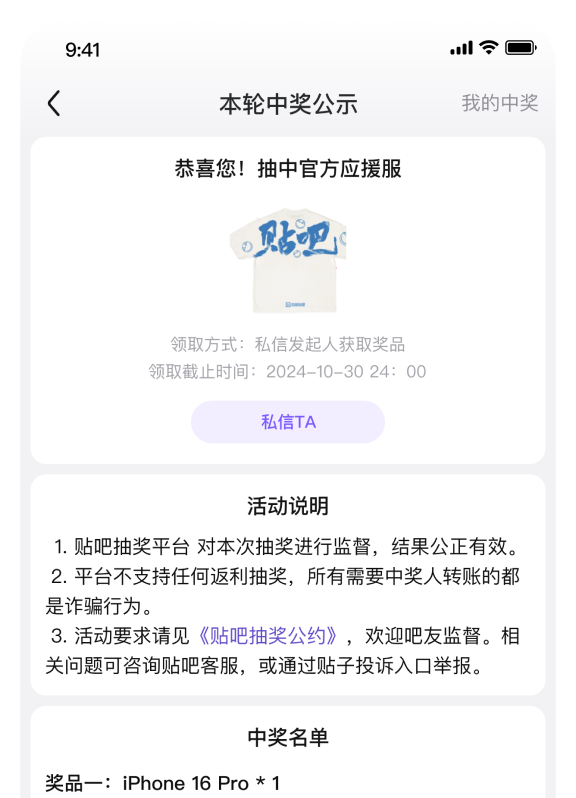Mono path[0] = 'F:/SteamLibrary/steamapps/common/The Scroll Of Taiwu/The Scroll Of Taiwu Alpha V1.0_Data/Managed'
Mono config path = 'F:/SteamLibrary/steamapps/common/The Scroll Of Taiwu/MonoBleedingEdge/etc'
PlayerConnection initialized from F:/SteamLibrary/steamapps/common/The Scroll Of Taiwu/The Scroll Of Taiwu Alpha V1.0_Data (debug = 0)
PlayerConnection initialized network socket : 0.0.0.0 55095
Multi-casting "[IP] 192.168.0.104 [Port] 55095 [Flags] 2 [Guid] 3810491836 [EditorId] 3897776458 [Version] 1048832 [Id] WindowsPlayer(USER-20151225QR) [Debug] 0 [PackageName] WindowsPlayer" to [225.0.0.222:54997]...
Started listening to [0.0.0.0:55095]
PlayerConnection already initialized - listening to [0.0.0.0:55095]
Initialize engine version: 2018.3.6f1 (a220877bc173)
GfxDevice: creating device client; threaded=1
d3d11: D3D_FEATURE_LEVEL_11_1 not-recognized (only 11.0 runtime installed?)
Direct3D:
Version: Direct3D 11.0 [level 11.0]
Renderer: NVIDIA GeForce GT 730 (ID=0x1287)
Vendor:
VRAM: 1994 MB
Driver: 10.18.13.5850
Begin MonoManager ReloadAssembly
- Completed reload, in 0.232 seconds
<RI> Initializing input.
<RI> Input initialized.
<RI> Initialized touch support.
UnloadTime: 1.647443 ms
Unloading 6 Unused Serialized files (Serialized files now loaded: 0)
UnloadTime: 1.408884 ms
System memory in use before: 60.5 MB.
System memory in use after: 61.1 MB.
Unloading 4 unused Assets to reduce memory usage. Loaded Objects now: 9932.
Total: 17.626173 ms (FindLiveObjects: 1.172267 ms CreateObjectMapping: 0.604164 ms MarkObjects: 15.778728 ms DeleteObjects: 0.069903 ms)
Unloading 5 Unused Serialized files (Serialized files now loaded: 0)
UnloadTime: 2.241621 ms
System memory in use before: 186.1 MB.
System memory in use after: 195.0 MB.
Unloading 34 unused Assets to reduce memory usage. Loaded Objects now: 177332.
Total: 619.404269 ms (FindLiveObjects: 22.674744 ms CreateObjectMapping: 3.281017 ms MarkObjects: 591.508691 ms DeleteObjects: 1.938152 ms)
OutOfMemoryException: Out of memory
at (wrapper managed-to-native) System.String.FastAllocateString(int)
at System.Text.StringBuilder.ToString () [0x00014] in <d7ac571ca2d04b2f981d0d886fa067cf>:0
at System.IO.StringWriter.ToString () [0x00000] in <d7ac571ca2d04b2f981d0d886fa067cf>:0
at Newtonsoft.Json.JsonConvert.SerializeObjectInternal (System.Object value, System.Type type, Newtonsoft.Json.JsonSerializer jsonSerializer) [0x0003f] in <e8f834aa498744b79e19b9d16cdad99d>:0
at Newtonsoft.Json.JsonConvert.SerializeObject (System.Object value, System.Type type, Newtonsoft.Json.JsonSerializerSettings settings) [0x00007] in <e8f834aa498744b79e19b9d16cdad99d>:0
at Newtonsoft.Json.JsonConvert.SerializeObject (System.Object value) [0x00000] in <e8f834aa498744b79e19b9d16cdad99d>:0
at SaveDateFile.SerializeObject (System.Object pObject) [0x00007] in <18b2ce3c954f484d977dbdf8a9fa8ecd>:0
at SaveDateFile.SetData (System.String fileName, System.Object pObject) [0x00001] in <18b2ce3c954f484d977dbdf8a9fa8ecd>:0
at SaveDateFile.SaveActorLife () [0x0004d] in <18b2ce3c954f484d977dbdf8a9fa8ecd>:0
at SaveDateFile.UpdateSave2 () [0x00013] in <18b2ce3c954f484d977dbdf8a9fa8ecd>:0
at System.Threading.ThreadHelper.ThreadStart_Context (System.Object state) [0x00014] in <d7ac571ca2d04b2f981d0d886fa067cf>:0
at System.Threading.ExecutionContext.RunInternal (System.Threading.ExecutionContext executionContext, System.Threading.ContextCallback callback, System.Object state, System.Boolean preserveSyncCtx) [0x00071] in <d7ac571ca2d04b2f981d0d886fa067cf>:0
at System.Threading.ExecutionContext.Run (System.Threading.ExecutionContext executionContext, System.Threading.ContextCallback callback, System.Object state, System.Boolean preserveSyncCtx) [0x00000] in <d7ac571ca2d04b2f981d0d886fa067cf>:0
at System.Threading.ExecutionContext.Run (System.Threading.ExecutionContext executionContext, System.Threading.ContextCallback callback, System.Object state) [0x0002b] in <d7ac571ca2d04b2f981d0d886fa067cf>:0
at System.Threading.ThreadHelper.ThreadStart () [0x00008] in <d7ac571ca2d04b2f981d0d886fa067cf>:0
UnityEngine.DebugLogHandler:Internal_LogException()
UnityEngine.DebugLogHandler:LogException(Exception, Object)
UnityEngine.Logger:LogException(Exception, Object)
UnityEngine.Debug:LogException(Exception)
UnityEngine.UnhandledExceptionHandler:<RegisterUECatcher>m__0(Object, UnhandledExceptionEventArgs)
System.String:FastAllocateString()
System.Text.StringBuilder:ToString()
System.IO.StringWriter:ToString()
Newtonsoft.Json.JsonConvert:SerializeObjectInternal(Object, Type, JsonSerializer)
Newtonsoft.Json.JsonConvert:SerializeObject(Object, Type, JsonSerializerSettings)
Newtonsoft.Json.JsonConvert:SerializeObject(Object)
SaveDateFile:SerializeObject(Object)
SaveDateFile:SetData(String, Object)
SaveDateFile:SaveActorLife()
SaveDateFile:UpdateSave2()
System.Threading.ThreadHelper:ThreadStart_Context(Object)
System.Threading.ExecutionContext:RunInternal(ExecutionContext, ContextCallback, Object, Boolean)
System.Threading.ExecutionContext:Run(ExecutionContext, ContextCallback, Object, Boolean)
System.Threading.ExecutionContext:Run(ExecutionContext, ContextCallback, Object)
System.Threading.ThreadHelper:ThreadStart()
(Filename: <d7ac571ca2d04b2f981d0d886fa067cf> Line: 0)
Mono config path = 'F:/SteamLibrary/steamapps/common/The Scroll Of Taiwu/MonoBleedingEdge/etc'
PlayerConnection initialized from F:/SteamLibrary/steamapps/common/The Scroll Of Taiwu/The Scroll Of Taiwu Alpha V1.0_Data (debug = 0)
PlayerConnection initialized network socket : 0.0.0.0 55095
Multi-casting "[IP] 192.168.0.104 [Port] 55095 [Flags] 2 [Guid] 3810491836 [EditorId] 3897776458 [Version] 1048832 [Id] WindowsPlayer(USER-20151225QR) [Debug] 0 [PackageName] WindowsPlayer" to [225.0.0.222:54997]...
Started listening to [0.0.0.0:55095]
PlayerConnection already initialized - listening to [0.0.0.0:55095]
Initialize engine version: 2018.3.6f1 (a220877bc173)
GfxDevice: creating device client; threaded=1
d3d11: D3D_FEATURE_LEVEL_11_1 not-recognized (only 11.0 runtime installed?)
Direct3D:
Version: Direct3D 11.0 [level 11.0]
Renderer: NVIDIA GeForce GT 730 (ID=0x1287)
Vendor:
VRAM: 1994 MB
Driver: 10.18.13.5850
Begin MonoManager ReloadAssembly
- Completed reload, in 0.232 seconds
<RI> Initializing input.
<RI> Input initialized.
<RI> Initialized touch support.
UnloadTime: 1.647443 ms
Unloading 6 Unused Serialized files (Serialized files now loaded: 0)
UnloadTime: 1.408884 ms
System memory in use before: 60.5 MB.
System memory in use after: 61.1 MB.
Unloading 4 unused Assets to reduce memory usage. Loaded Objects now: 9932.
Total: 17.626173 ms (FindLiveObjects: 1.172267 ms CreateObjectMapping: 0.604164 ms MarkObjects: 15.778728 ms DeleteObjects: 0.069903 ms)
Unloading 5 Unused Serialized files (Serialized files now loaded: 0)
UnloadTime: 2.241621 ms
System memory in use before: 186.1 MB.
System memory in use after: 195.0 MB.
Unloading 34 unused Assets to reduce memory usage. Loaded Objects now: 177332.
Total: 619.404269 ms (FindLiveObjects: 22.674744 ms CreateObjectMapping: 3.281017 ms MarkObjects: 591.508691 ms DeleteObjects: 1.938152 ms)
OutOfMemoryException: Out of memory
at (wrapper managed-to-native) System.String.FastAllocateString(int)
at System.Text.StringBuilder.ToString () [0x00014] in <d7ac571ca2d04b2f981d0d886fa067cf>:0
at System.IO.StringWriter.ToString () [0x00000] in <d7ac571ca2d04b2f981d0d886fa067cf>:0
at Newtonsoft.Json.JsonConvert.SerializeObjectInternal (System.Object value, System.Type type, Newtonsoft.Json.JsonSerializer jsonSerializer) [0x0003f] in <e8f834aa498744b79e19b9d16cdad99d>:0
at Newtonsoft.Json.JsonConvert.SerializeObject (System.Object value, System.Type type, Newtonsoft.Json.JsonSerializerSettings settings) [0x00007] in <e8f834aa498744b79e19b9d16cdad99d>:0
at Newtonsoft.Json.JsonConvert.SerializeObject (System.Object value) [0x00000] in <e8f834aa498744b79e19b9d16cdad99d>:0
at SaveDateFile.SerializeObject (System.Object pObject) [0x00007] in <18b2ce3c954f484d977dbdf8a9fa8ecd>:0
at SaveDateFile.SetData (System.String fileName, System.Object pObject) [0x00001] in <18b2ce3c954f484d977dbdf8a9fa8ecd>:0
at SaveDateFile.SaveActorLife () [0x0004d] in <18b2ce3c954f484d977dbdf8a9fa8ecd>:0
at SaveDateFile.UpdateSave2 () [0x00013] in <18b2ce3c954f484d977dbdf8a9fa8ecd>:0
at System.Threading.ThreadHelper.ThreadStart_Context (System.Object state) [0x00014] in <d7ac571ca2d04b2f981d0d886fa067cf>:0
at System.Threading.ExecutionContext.RunInternal (System.Threading.ExecutionContext executionContext, System.Threading.ContextCallback callback, System.Object state, System.Boolean preserveSyncCtx) [0x00071] in <d7ac571ca2d04b2f981d0d886fa067cf>:0
at System.Threading.ExecutionContext.Run (System.Threading.ExecutionContext executionContext, System.Threading.ContextCallback callback, System.Object state, System.Boolean preserveSyncCtx) [0x00000] in <d7ac571ca2d04b2f981d0d886fa067cf>:0
at System.Threading.ExecutionContext.Run (System.Threading.ExecutionContext executionContext, System.Threading.ContextCallback callback, System.Object state) [0x0002b] in <d7ac571ca2d04b2f981d0d886fa067cf>:0
at System.Threading.ThreadHelper.ThreadStart () [0x00008] in <d7ac571ca2d04b2f981d0d886fa067cf>:0
UnityEngine.DebugLogHandler:Internal_LogException()
UnityEngine.DebugLogHandler:LogException(Exception, Object)
UnityEngine.Logger:LogException(Exception, Object)
UnityEngine.Debug:LogException(Exception)
UnityEngine.UnhandledExceptionHandler:<RegisterUECatcher>m__0(Object, UnhandledExceptionEventArgs)
System.String:FastAllocateString()
System.Text.StringBuilder:ToString()
System.IO.StringWriter:ToString()
Newtonsoft.Json.JsonConvert:SerializeObjectInternal(Object, Type, JsonSerializer)
Newtonsoft.Json.JsonConvert:SerializeObject(Object, Type, JsonSerializerSettings)
Newtonsoft.Json.JsonConvert:SerializeObject(Object)
SaveDateFile:SerializeObject(Object)
SaveDateFile:SetData(String, Object)
SaveDateFile:SaveActorLife()
SaveDateFile:UpdateSave2()
System.Threading.ThreadHelper:ThreadStart_Context(Object)
System.Threading.ExecutionContext:RunInternal(ExecutionContext, ContextCallback, Object, Boolean)
System.Threading.ExecutionContext:Run(ExecutionContext, ContextCallback, Object, Boolean)
System.Threading.ExecutionContext:Run(ExecutionContext, ContextCallback, Object)
System.Threading.ThreadHelper:ThreadStart()
(Filename: <d7ac571ca2d04b2f981d0d886fa067cf> Line: 0)

 看到茄子昨晚12点左右还在回吧友的帖子,还请注意身体。Log files的内容发在2楼
看到茄子昨晚12点左右还在回吧友的帖子,还请注意身体。Log files的内容发在2楼