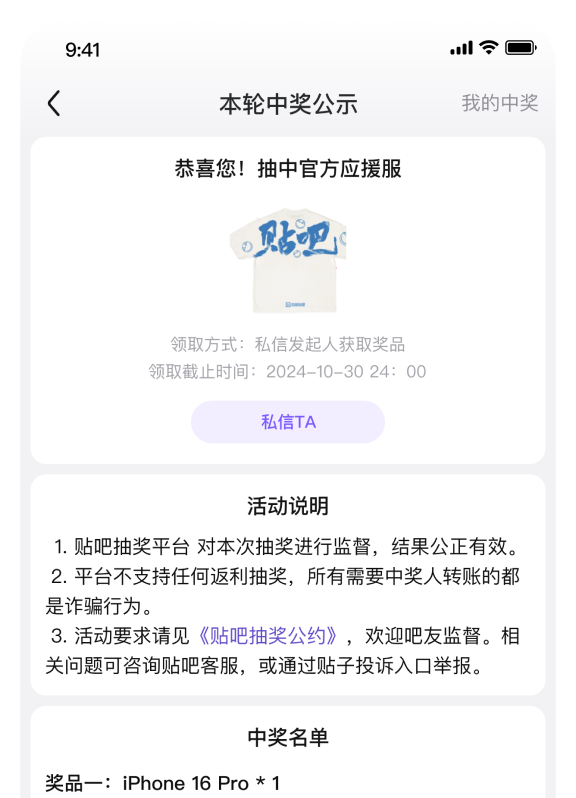GADMEI-UTV332-TVHome Media3-1.0.2.15驱动镜像说明简体:
GADMEI-UTV332-TVHome Media3-1.0.2.15驱动镜像是用好友自己买的GADMEI-UTV332电视盒带的驱动光盘提取的光盘镜像,集成directx9.0c最新版,并整合强力又彻底的卸载工具和说明,这个GADMEI-UTV332-TVHome Media3-1.0.2.15驱动只能在WINXP到WIN7系统完美有图像有声音使用,在WIN8到WIN11系统使用有图像没有声音目前找不到解决方法。
GADMEI-UTV332-TVHome Media3-1.0.2.15驱动镜像安装方法:
1.在安装GADMEI-UTV332-TVHome Media3-1.0.2.15驱动之前先要把电视盒子的电源线扒掉。
2.用虚拟光驱加载GADMEI-UTV332-TVHome Media3-1.0.2.15Driver Mirror.iso后,打开光驱盘符在光驱盘符里用强力又彻底的卸载工具BCUninstaller,彻底的卸载以前安装过的佳的美TVHome Media1-3软件提示是否重启电脑点否,返回强力又彻底的卸载工具界按提示继续卸载残留和注册表项后再重启电脑后。
3.XP系统在系统桌面-右键我的电脑-管理-设备管理器-声音,视频和游戏控制器-选中USB TV Box 右键-选择卸载设备把驱动卸载,再插上电视盒子的电源线等待系统自动找到设备。
4.WIN7-WIN8.1系统在系统桌面-右键计算机-管理-设备管理器-声音,视频和游戏控制器-选中USB TV Box 右键-选择卸载设备把驱动卸载,再插上电视盒子的电源线等待系统自动找到设备。
5.WIN10-WIN11系统在系统桌面-右键此电脑-管理-设备管理器-声音,视频和游戏控制器-选中USB TV Box 右键-选择卸载设备把驱动卸载,再插上电视盒子的电源线等待系统自动找到设备。
6.再用虚拟光驱加载GADMEI-UTV332-TVHome Media3-1.0.2.15Driver Mirror.iso后,打开光驱盘符在光驱盘符根目录的安装程序文件上右键以管理员身份运行安装完重启电脑后,连接上电视设备ATV信号或者连接上FC游戏机游戏AV信号就可以运行桌面的TVHome Media3图标使用。
GADMEI-UTV332-TVHome Media3-1.0.2.15 Driver Image Description Simplified:
GADMEI-UTV332-TVHome Media3-1.0.2.15 driver image is extracted from the driver CD of a friend's own GADMEI-UTV332 TV cartridge. It integrates the latest version of directx9.0c and powerful and thorough uninstallation tools and instructions. The GADMEI-UTV332-TVHome Media3-1.0.2.15 driver can only be used perfectly with images and sounds in WINXP to WIN7 systems, and there is currently no solution for using images but no sounds in WIN8 to WIN11 systems.
GADMEI-UTV332-TVHome Media3-1.0.2.15 Driver Image Installation Method:
1. Before installing the GADMEI-UTV332-TVHome Media3-1.0.2.15 driver, remove the power cord from the TV box.
2. After loading GADMEI-UTV332-TVHome Media3-1.0.2.15Driver Mirror.iso using a virtual optical drive, open the optical drive letter and use the powerful and thorough uninstallation tool BCUninstaller in the optical drive letter to thoroughly uninstall the previously installed Cadillac TVHome Media1-3 software. When prompted whether to restart the computer, click No, and return to the powerful and thorough uninstallation tool interface. Follow the prompts to continue uninstalling residues and registry keys, and then restart the computer.
3. XP system: Right click on the system desktop - My Computer - Manage - Device Manager - Sound, Video, and Game Controllers - Select USB TV Box - Right click - Select Uninstall Device to uninstall the driver, then plug in the power cord of the TV box and wait for the system to automatically locate the device.
4. WIN7-WIN8.1 system: Right click on the system desktop - Computer - Management - Device Manager - Sound, Video, and Game Controllers - Select USB TV Box - Right click - Select Uninstall Device to uninstall the driver, then plug in the power cord of the TV box and wait for the system to automatically locate the device.
5. For the WIN10-WIN11 system, right-click on the system desktop ->this computer ->Manage ->Device Manager ->Sound, Video, and Game Controllers ->Select USB TV Box ->right-click ->Select Uninstall Device to uninstall the driver, then plug in the power cord of the TV box and wait for the system to automatically locate the device.
6. Use a virtual CD drive to load GADMEI-UTV332-TVHome Media3-1.0.2.15Driver Mirror.iso, open the CD drive letter, right-click on the installation program file in the root directory of the CD drive letter, and run it as an administrator. After restarting the computer, connect the TV device ATV signal or the FC game console game AV signal to run the TVHome Media3 icon on the desktop.
GADMEI-UTV332-TVHome Media3-1.0.2.15驱动镜像是用好友自己买的GADMEI-UTV332电视盒带的驱动光盘提取的光盘镜像,集成directx9.0c最新版,并整合强力又彻底的卸载工具和说明,这个GADMEI-UTV332-TVHome Media3-1.0.2.15驱动只能在WINXP到WIN7系统完美有图像有声音使用,在WIN8到WIN11系统使用有图像没有声音目前找不到解决方法。
GADMEI-UTV332-TVHome Media3-1.0.2.15驱动镜像安装方法:
1.在安装GADMEI-UTV332-TVHome Media3-1.0.2.15驱动之前先要把电视盒子的电源线扒掉。
2.用虚拟光驱加载GADMEI-UTV332-TVHome Media3-1.0.2.15Driver Mirror.iso后,打开光驱盘符在光驱盘符里用强力又彻底的卸载工具BCUninstaller,彻底的卸载以前安装过的佳的美TVHome Media1-3软件提示是否重启电脑点否,返回强力又彻底的卸载工具界按提示继续卸载残留和注册表项后再重启电脑后。
3.XP系统在系统桌面-右键我的电脑-管理-设备管理器-声音,视频和游戏控制器-选中USB TV Box 右键-选择卸载设备把驱动卸载,再插上电视盒子的电源线等待系统自动找到设备。
4.WIN7-WIN8.1系统在系统桌面-右键计算机-管理-设备管理器-声音,视频和游戏控制器-选中USB TV Box 右键-选择卸载设备把驱动卸载,再插上电视盒子的电源线等待系统自动找到设备。
5.WIN10-WIN11系统在系统桌面-右键此电脑-管理-设备管理器-声音,视频和游戏控制器-选中USB TV Box 右键-选择卸载设备把驱动卸载,再插上电视盒子的电源线等待系统自动找到设备。
6.再用虚拟光驱加载GADMEI-UTV332-TVHome Media3-1.0.2.15Driver Mirror.iso后,打开光驱盘符在光驱盘符根目录的安装程序文件上右键以管理员身份运行安装完重启电脑后,连接上电视设备ATV信号或者连接上FC游戏机游戏AV信号就可以运行桌面的TVHome Media3图标使用。
GADMEI-UTV332-TVHome Media3-1.0.2.15 Driver Image Description Simplified:
GADMEI-UTV332-TVHome Media3-1.0.2.15 driver image is extracted from the driver CD of a friend's own GADMEI-UTV332 TV cartridge. It integrates the latest version of directx9.0c and powerful and thorough uninstallation tools and instructions. The GADMEI-UTV332-TVHome Media3-1.0.2.15 driver can only be used perfectly with images and sounds in WINXP to WIN7 systems, and there is currently no solution for using images but no sounds in WIN8 to WIN11 systems.
GADMEI-UTV332-TVHome Media3-1.0.2.15 Driver Image Installation Method:
1. Before installing the GADMEI-UTV332-TVHome Media3-1.0.2.15 driver, remove the power cord from the TV box.
2. After loading GADMEI-UTV332-TVHome Media3-1.0.2.15Driver Mirror.iso using a virtual optical drive, open the optical drive letter and use the powerful and thorough uninstallation tool BCUninstaller in the optical drive letter to thoroughly uninstall the previously installed Cadillac TVHome Media1-3 software. When prompted whether to restart the computer, click No, and return to the powerful and thorough uninstallation tool interface. Follow the prompts to continue uninstalling residues and registry keys, and then restart the computer.
3. XP system: Right click on the system desktop - My Computer - Manage - Device Manager - Sound, Video, and Game Controllers - Select USB TV Box - Right click - Select Uninstall Device to uninstall the driver, then plug in the power cord of the TV box and wait for the system to automatically locate the device.
4. WIN7-WIN8.1 system: Right click on the system desktop - Computer - Management - Device Manager - Sound, Video, and Game Controllers - Select USB TV Box - Right click - Select Uninstall Device to uninstall the driver, then plug in the power cord of the TV box and wait for the system to automatically locate the device.
5. For the WIN10-WIN11 system, right-click on the system desktop ->this computer ->Manage ->Device Manager ->Sound, Video, and Game Controllers ->Select USB TV Box ->right-click ->Select Uninstall Device to uninstall the driver, then plug in the power cord of the TV box and wait for the system to automatically locate the device.
6. Use a virtual CD drive to load GADMEI-UTV332-TVHome Media3-1.0.2.15Driver Mirror.iso, open the CD drive letter, right-click on the installation program file in the root directory of the CD drive letter, and run it as an administrator. After restarting the computer, connect the TV device ATV signal or the FC game console game AV signal to run the TVHome Media3 icon on the desktop.